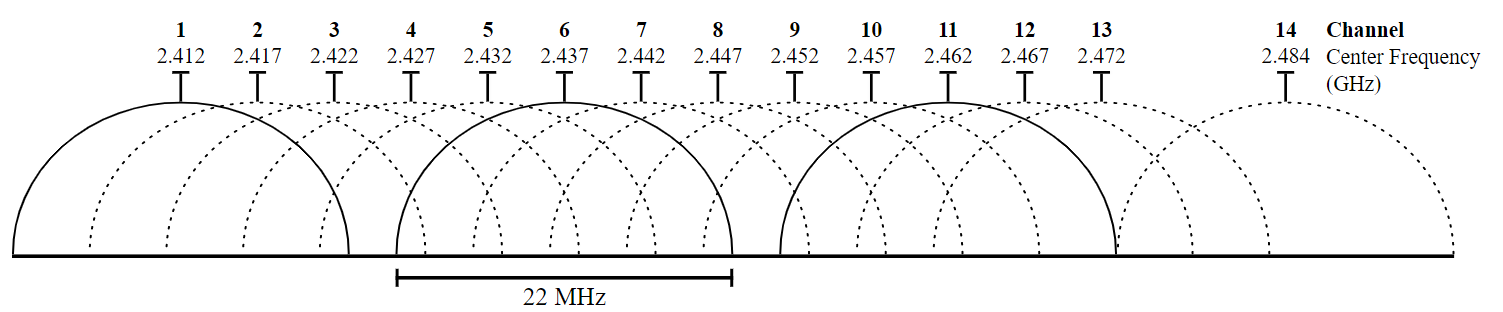When to Use 20mhz vs 40mhz vs 80mhz
Improving and managing Wi-Fi performance is important to everyone, from home users to large enterprises. Channel width plays a big role in Wi-Fi performance. Selecting the right width can have a huge impact. Getting it right isn't always straightforward, though. With multiple standards and a variety of tradeoffs, it can be hard to keep up with best practices.
Every wireless environment is different, and you need to tailor your equipment to the conditions. With 2.4 GHz, increasing your channel width often isn't worth it, and you should stick with 20 MHz. Conversely, with 5 GHz, increasing channel width can improve performance, but there are tradeoffs. With 5 GHz, if you don't have to worry about interference and all your client devices support it, go with the highest width available.
For a practical example of how to optimize Wi-Fi, check out how CBT Nuggets trainer Keith Barker uses NetSpot and SweetSpots to examine channels for potential interference, map his coverage, and improve his home wireless network in this video:
Of course, there are plenty of "gotchas," and the rules of thumb above won't always be best for you. Like most things in tech, the right answer to this question depends on context. Let's explore the "why" behind these generalizations to help you gain a better understanding of the topic.
Understanding Wi-Fi Bands
Understanding Wi-Fi bands is vital to understanding when to use 20 MHz versus 40 MHz versus 80 MHz channel widths. It's also an important prerequisite to understanding Wi-Fi channels and channel width.
The two main Wi-Fi bands are 2.4 GHz and 5 GHz. These Wi-Fi bands are then split into channels for wireless devices to communicate on.
2.4 GHz Wi-Fi Band
The 2.4 GHz band covers a 100 MHz range of 2400 MHz to 2500 MHz (equivalent to 2.4 GHz to 2.5 GHz). The 2.4 GHz band is split into 14 discrete channels that are 20 MHz each (more on other channel sizes in a bit).
Source: Wikimedia
Note in the image above that there are 14 channels in the 2.4 GHz band. Note that channels 1, 6, 11, and 14 do not overlap.
If you do the math, you'll quickly see that 14 bands of 20 MHz equals 180 MHz. This is greater than the 100 MHz size of the 2.4 GHz band, which means that channels overlap.
This is important to understand because overlapping Wi-Fi channels can interfere with one another. With 2.4 GHz Wi-Fi, there are four non-overlapping 20 MHz channels: 1, 6, 11, and 14. Note that due to varying regulations, not all channels are available for use in all locations. For example, only 11 channels are available in the United States.
5 GHz Wi-Fi Band
The 5 GHz Wi-Fi band covers a 150 MHz range from 5.725 GHz to 5.875 GHz. However, an additional range of Unlicensed National Information Infrastructure (UNII) bands widens that range to 750 MHz. Using 20 MHz, there are 24 non-overlapping channels available within the 5 GHz band. Note that this is a generalization, and available channels vary depending on location and channel size.
2.4 GHz vs 5 GHz: Popularity, interference, throughput, and range
2.4 GHz is more popular than 5 GHz at the moment, but both are widely used. 2.4 GHz is cheaper to implement than its 5 GHz counterpart, so manufacturers leverage it to save costs. 2.4 GHz has also been widely used for a longer period of time, so more 2.4 GHz devices have been deployed.
This popularity does have a downside, though. The prevalence of 2.4 GHz devices and limited number of non-overlapping channels with 2.4 GHz can exacerbate network congestion issues.
Many consumer devices, such as cordless phones and microwaves, use 2.4 GHz frequency bands. As a result, 2.4 GHz bands are more likely to experience interference. The relative abundance of non-overlapping channels on 5 GHz Wi-Fi makes it less susceptible to interference.
2.4 GHz vs 5 GHz: Which to Use?
In most cases, you should use 2.4 GHz to optimize for distance and 5 GHz to optimize for speed. However, there is a tradeoff between increased performance and range of coverage.
5 GHz is faster. 5 GHz Wi-Fi offers faster uploads and downloads than 2.4 GHz. Additionally, 5 GHz benefits from more non-overlapping channels and less interference, which can boost performance advantages. However, 5 GHz isn't as good at going through walls.
For instance, you should use 5 GHz for bandwidth-hungry use cases like online gaming (when a wired connection isn't possible) or high-definition video streaming. But keep your gaming console close to the router.
2.4 GHz goes further. The lower frequency of 2.4 GHz is better at passing through solid objects and can cover a wider range than 5 GHz. For comparison across different Wi-Fi 802.11 standards, here's a breakdown of different 2.4 GHz vs 5 GHz speeds and ranges.
For instance, you should use 2.4 GHz if your Wi-Fi clients and router/access point might be separated by multiple rooms. 2.4 GHz will do a better job of penetrating walls and objects between your Wi-Fi devices.
You can use both. It's also worth keeping in mind that simultaneous dual-band routers can broadcast 2.4 GHz and 5 GHz at the same time. This allows you to use 2.4 GHz for some devices and 5 GHz for others and can provide more flexibility. Additionally, if the 2.4 GHz and 5 GHz networks use the same SSID (service set identifier a.k.a. Wi-Fi network name), wireless devices can automatically connect to their preferred bandwidth. In short: simultaneous dual-band routers and modern smart devices can automatically do a lot of the work for you.
What is Wi-Fi Channel Width?
When you're making a decision between 20 MHz vs 40 MHz vs 80 MHz vs 160 MHz what you're doing is picking a channel width.
We got an introduction to Wi-Fi channels above. We saw that the 2.4 GHz Wi-Fi band is chopped up into smaller 20 MHz bands for use. These smaller bands are the channels that Wi-Fi devices communicate on. The channel width is simply the frequency range for the channel.
20 MHz and 40 MHz: What's the Difference?
When dealing with Wi-Fi, channel widths are usually measured in megahertz (MHz). 20 MHz was the norm and only option for channel width in 802.11a and 802.11g Wi-Fi (more on the 802.11 standards below). The 802.11n standard introduced channel bonding, which enabled 40 MHz widths. 802.11ac further extended bonding to allow for 80 MHz and 160 MHz channels.
Bonding channels increase throughput, which can improve performance. Thus, the difference between 20 MHz and 40 MHz is throughput. 40 MHz has higher throughput than 20 MHz thanks to channel bonding.
There are downsides to channel bonding. While 40 Mhz might have higher throughput than 20 Mhz, it also reduces the number of non-overlapping channels. This increases the probability of interference. Additionally, not all Wi-Fi client devices support channels other than 20 MHz, so compatibility can be a concern.
A note on marketing lingo and tech talk: 20 MHz Wi-Fi channels are generally referred to as "narrow channels" or "narrow widths." 40, 80, and 160 MHz Wi-Fi channels are labeled "wide channels" or "wide widths."
Understanding IEEE 802.11 Standards
If you are exploring router specs, studying for a Network+, or trying to determine Wi-Fi compatibility, 802.11 has likely come up. IEEE develops the 802.11 Wi-Fi standards, and these standards dictate what speeds and frequencies are supported.
Here is a quick rundown on the well-known IEEE 802.11 standards:
802.11a was an early 5 GHz 54 Mbps Wi-Fi standard.
802.11b was a popular early 2.4 GHz 11 Mbps version of Wi-Fi.
802.11g increased 2.4 GHz Wi-Fi speeds up to 54 Mbps.
802.11n a.k.a. "Wi-Fi 4" supports both 2.4 GHz and 5 GHz Wi-Fi at speeds up to 450 Mbps.
802.11ac a.k.a. "Wi-Fi 5" supports 5 GHz only and speeds of up to 1300 Mbps.
802.11ax a.k.a "Wi-Fi 6" is slated for final approvals in September and November of 2020. However, there is already Wi-Fi 6 technology on the market. V Even in 2019, vendors were releasing 802.11ax products based on earlier drafts. 802.11ax supports both 2.4 GHz and 5 GHz and has a maximum speed of up to 10 Gbps.
802.11n and 802.11ac tend to be the most popular standards available today. You can expect 802.11ax to grow in popularity over the next few years.
It is important to note that maximum theoretical speeds are NOT the same as real-world speeds. In other words: With any given Wi-Fi version, you can expect slower actual speeds than the max speeds listed here.
What about 6 GHz and Wi-Fi 6E?
In April of 2020, the FCC announced they will open up the 6 GHz band for Wi-Fi and other unlicensed use. The additional 1,200 MHz is the biggest addition of usable spectrum in decades. Wi-Fi 6 devices capable of using the 6 GHz bands will be known as "Wi-Fi 6E". The "E" signifies the extension into the 6GHz spectrum.
Wi-Fi 6E devices aren't readily available today, but you can expect to see them on the market in late 2020 and early 2021.
In short: Wi-Fi 6E will enable some big improvements, but it'll be some time before it becomes the norm.
What's Dual-Band Wi-Fi?
Dual band refers to Wi-Fi routers that support both 2.4 GHz and 5 GHz bands. Using a dual-band router allows you to get the "best of both worlds." Higher speeds and lower interference for 5 GHz devices, and wider range for 2.4 GHz devices. It is very common for modern Wi-Fi routers to support dual-band functionality.
When to Use 20 MHz vs 40 MHz vs 80 MHz?
With an understanding of Wi-Fi frequencies and channel bonding, we can now dive into the decision-making process. As we go, remember that a prerequisite for using any particular channel width is device support.
2.4 Ghz WiFi: 20 MHz vs 40 MHz vs 80 MHz
If you're using 2.4 GHz, the answer is simple. The best bandwidth for 2.4 Ghz is 20 MHz.
In the majority of cases, using wide widths on 2.4 GHz isn't worthwhile.
The performance tradeoffs from interference on overlapping channels will likely outweigh the throughput benefits. One possible exception to this rule is remote areas where there are not many other Wi-Fi networks or devices.
Additionally, 2.4 GHz Wi-Fi and 20 MHz channel widths offer the broadest range of client device support. If you need to support legacy devices and Wi-Fi standards like 802.11b or 802.11g, you'll need 2.4 GHz and 20 MHz.
5 Ghz Wi-Fi: 20 MHz vs 40 MHz vs 80 MHz
With 5 GHZ, things get a bit less straightforward. There are valid use cases for multiple different Wi-Fi channel widths. The best bandwidth for 5 Ghz is 40 MHz. However, there are other considerations as well.
5 Ghz Wi-Fi: When to Use 20 MHz
If you have a 5 GHz router, consider using 20 MHz for maximizing the amount of non-overlapping channels. Regardless of using 2.4 GHz or 5 GHz, 20 MHz leaves you with the largest amount of non-overlapping channels. 20 MHz makes sense for high-density deployments and areas where interference is a major problem.
5 Ghz Wi-Fi: When to Use 40 MHz
Use 40 MHz to strike a balance between minimizing interference and maximizing throughput.
40 MHz offers more throughput than 20 MHz. It still leaves room for a dozen or so non-overlapping channels. This enables you to improve performance relative to 20 MHz and without risking the interference associated with 80 MHz.
5 Ghz Wi-Fi: When to Use 80 MHz
If Wi-Fi clients are close to your router, your Wi-Fi devices support 80 MHz, interference isn't a big issue, and you want to maximize throughput, consider 80 MHz.
If all your devices support it, and overlapping channels is not an issue, 80 MHz channels leave you with four or five non-overlapping channels. This increases the likelihood for interference. Additionally, clients often need to be very close (< 15 feet) to the Wi-Fi radio to get the most out of 80 MHz.
There are two common use cases for 80 MHz: mesh backhaul and bridging. However, any application where distances are minimal, and there isn't too much congestion can make sense for 80 MHz.
Conceptually, the takeaway here is that you must strike a balance between compatibility, throughput, and interference. While it seems intuitive that the right answer is always "up the width if you can," it just isn't that simple.
Interference from overlapping channels can wreak havoc on network speeds, so you must account for it. This is particularly important in cities, industrial areas, and large businesses where high levels of wireless traffic are common.
When to Use 160 MHz
At this point, the use cases for 160 MHz are limited. However, as 802.11ax (Wi-Fi 6) grows in popularity, we can expect to see use of 160 MHz widths grow as well. With 160 MHz, there is only one available non-overlapping channel, so there will be interference tradeoffs to consider with 160 MHz.
Of course, the 6GHz band and Wi-Fi 6E will change this narrative in the near future. The additional spectrum in the 6 GHz band will allow for 14 more 80 MHz channels or 7 more 160 MHz channels.
How to Automate Wi-Fi Channel and Width Selection
As you can see, there's quite a bit to selecting Wi-FI channel and width selection. However, there are ways to automate the process.
For example, some Wi-Fi routers enable automatic detection and use of a channel size based on network conditions. This is usually achieved by selecting "Auto 20/40" or similar option as your channel width. Similarly, with most routers and devices, channel selection can be negotiated automatically. If you're not experiencing issues and aren't looking to optimize performance, sticking with these settings makes sense.
How Can I Check for Wi-Fi Interference?
If you are looking to optimize performance, a Wi-Fi network analyzer may help. Wireless network analyzers can help you identify interference on different channels and select the least noisy option. Alternatively, manually switching between channels and observing performance is a less scientific alternative.
Selecting the Right Wi-Fi Channel
When it comes to selecting the right Wi-Fi channel width, every situation is different. By understanding the fundamentals, you can more effectively select a configuration that works best for you. While there are no one-size-fits-all answers to the "20 MHz, 40 MHz, or 80 MHz?" question. However, understanding 2.4 GHz vs 5 GHz frequencies and the tradeoffs between non-overlapping channels and speed goes a long way.
delivered to your inbox.
By submitting this form you agree to receive marketing emails from CBT Nuggets and that you have read, understood and are able to consent to our privacy policy.