6 Reasons to Love Microsoft Teams and Office 365
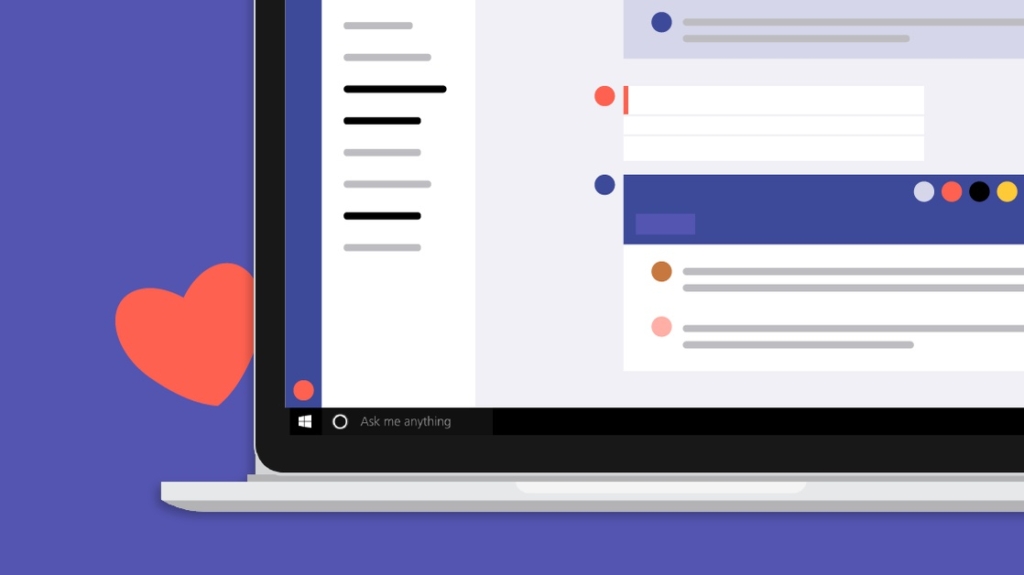
Real-time collaboration is a game changer, making your team more effective, efficient, and, well, collaborative. Microsoft Teams brings a new level of collaboration to Office 365 users in the workplace, especially for remote employees.
We explore six reasons to love the integration of Teams with Office 365, and what it all means for you as a SysAdmin.
1. Teams boosts collaboration and productivity.
It goes without saying that any real-time collaboration tool should make teamwork easier and productivity rise. But not all tools are created equal. Buggy or cumbersome chat clients, missing features, and limited integrations have all been obstacles for past tools.
Microsoft Teams, in contrast, is a well-designed solution built especially to boost collaboration and productivity in businesses using Office 365. Microsoft calls Teams "a digital translation of an open office space." Whether users are in the same room or at sites across the globe, Teams offers a space not just for chat communication, but even more collaboration, integrating files and other applications, all in a structured and cohesive way. Productivity levels: rising.
2. Teams integrates seamlessly with Office 365.
Microsoft Teams is built on top of Office 365 (specifically, Office 365 Groups), so it is easy to activate at the tenant level once you have the appropriate licensing in place. When you create teams, you're also creating a fully functional Group that includes an associated SharePoint site, mailbox, and OneNote notebook. Teams is integrated with Exchange and Skype, so emails and calls can be made from within Teams itself. The Files tab in every team uses SharePoint for storage, and more tabs can be added to include collaborative spaces like shared Excel notebooks, Word documents, calendars, and more.
Essentially, once a user is in Teams, they can take advantage of the full range of Office 365 functionality without ever leaving.
3. Teams connects seamlessly with third-party tools.
Other collaboration tools like Slack are known for integration with third-party applications, and Microsoft hasn't skimped (or slacked!) in this area either. If you use Zendesk for customer service, Asana for project management, HootSuite for social media management, or any of more than 150 external applications, Teams can incorporate app functionality.
Team owners can easily enable or disable these third-party apps, plugins, and services. You can also build your own. Which brings us to:
4. Teams incorporates helpful bots and other useful features.
Users have come to expect bots and automation features from their real-time chat and collaboration tools. Bots can deliver notifications, act as a command-line interface, or use the natural language processing capability of the Microsoft Bot Framework to allow users to chat directly with them. Starting with T-Bot, which lets you query for information about Teams itself, other popular bots include Statsbots for reports and data from outside sources and Polly for polling users.
Beyond bots, Teams includes a plethora of useful features such as custom alerts, inline replies, and multi-language support.
5. Teams is easy to administer.
As mentioned previously, Teams is activated at the tenant level, and it's not difficult to manage from the Office 365 admin center. For now, PowerShell can be used to assign and remove user licenses. The Teams admin can create and manage teams and control which users in your organization can do the same. Admin capabilities include expected functions such as enabling or disabling external apps, choosing integrated cloud storage providers, controlling the availability of media content, and more.
Overall, the admin experience with Microsoft Teams has matured to be on par with the rest of Office 365, making it easy for you to meet business needs and expectations.
6. Microsoft Teams is secure.
Because Office 365 is at the foundation of Teams, security is already baked in at the core. Teams is Tier C compliant, including standards like SOC I and 2, ISO 27001, HIPAA and EU Model Clauses. (Learn more about Tier C here.) According to Microsoft, Teams "enforces team-wide and organization-wide two-factor authentication, single sign-on through Active Directory, and encryption of data in transit and at rest. Files are stored in SharePoint and are backed by SharePoint encryption. Notes are stored in OneNote and are backed by OneNote encryption." Teams offers two-factor authentication and SSO via Active Directory or SAML and supports mobile data protection via Intune.
So there you have it: Six big reasons why Microsoft Teams has risen to the top of the workplace collaboration field. We expect to see Teams continue to get better and better, adding more functionality, integration, and admin control. If your organization already uses Office 365, you'll love what Teams has to offer. If not, these reasons may push you to consider the switch to a Microsoft working environment.
delivered to your inbox.
By submitting this form you agree to receive marketing emails from CBT Nuggets and that you have read, understood and are able to consent to our privacy policy.