What’s New? vSphere 6.0 vs. 6.5
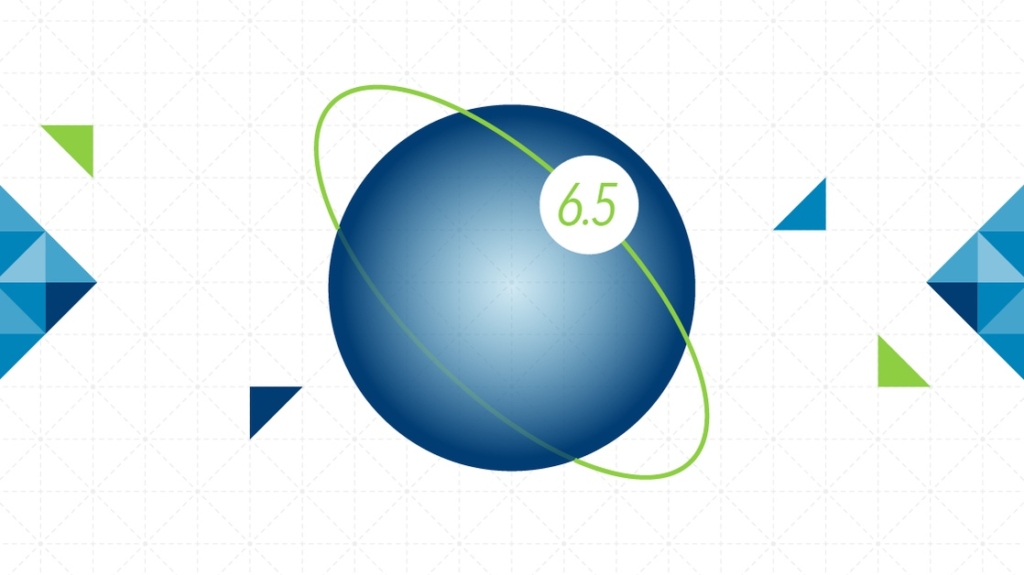
Last year, VMware announced the release of the latest version of their virtualization platform, touting it as being the most versatile, secure platform, yet. We take a look at the updates VMware made to vSphere in the latest version — and what that means in regard to earning the updated VMware Certified Professional certification.
vSphere is VMware's suite of products enabling a virtualized datacenter and providing a foundation for cloud environments and apps. Its key components are the type-1 hypervisor ESXi and the vCenter Server management suite, accompanied by the suite of products tied into vCenter Server. ESXi hosts virtual machines atop "bare metal," and vCenter Server is the central control interface and API provider for a virtual datacenter of ESXi-hosted VMs.
vCenter Server provides the management interface to multiple associated products such as VMFS (a high-performance cluster filesystem), SMP, vSphere vMotion (live migration for VMs), and vSphere Storage vMotion (live migration for virtual disks and config files), among others.
What's New in vSphere 6.5
If your experience is with vSphere 6.0, and your organization is moving to 6.5, or even if you just want to get the most up-to-date VMware Certified Professional (VCP) certification for vSphere, you will want to learn about the changes in 6.5 and their impact on the new certification.
The changes in the 6.5 release aim to provide a dramatically simplified user experience, comprehensive built-in security, and a universal app platform (specifically, better support for containerized apps). Major changes include:
vCenter Server: The standalone vCenter Server Appliance (VCSA) now is more fully featured than the Windows service variant. vCenter Server also has high availability (a built in ability to clone and cluster itself), so that vCenter and its services are no longer a single point of failure. And vCenter Server has a native backup/restore now.
vSphere Update Manager: The migration tool for moving to 6.5 is now integrated into VCSA, with no need for a separate Windows server or plugins.
HTML5-based vSphere Client: The transition from the old Adobe Flash-based client (often nicknamed "fat client") to the newly HTML5-based web client (previously "thin client') is accelerating. The web client's home screen is reorganized to be more intuitive for common admin tasks, and there's less need to fall back on the command-line interface (CLI).
REST-based APIs: The ongoing transition to web- and API-based tools continues with the addition of vCenter REST APIs for managing VCSA and for basic management of VMs.
Security: 6.5's policy-driven approach to security at scale includes secure data at rest (VM encryption at the hypervisor level), secure data in motion (vMotion encryption using certificates from vCenter), secure infrastructure (secure boot providing a digitally-signed chain of trust all the way up to EFI enabled VMs), and secure access (audit-quality logging).
Containers: There is now a Docker compatible vSphere Integrated Container Engine (VIC), a container management portal (Admiral), and registry (Harbor).
Time to Certify Up?
New product, new certification. That's par for the course when it comes to IT, and VMware is no exception. To get users up to speed on vSphere 6.5 and current with certification, VMware offers a VMware Certified Professional 6.5 – Data Center Virtualization cert.
The significant changes to the objectives in theVCP6.5-DCV Exam Guide (versus the VCP6-DCV) are shaped by the updates to vSphere 6.5:
Section 1 – Configure and Administer vSphere 6.x Security deals with encrypted vMotion, VM encryption, and secure boot for ESXi hosts and VMs.
Section 2 – Configure and Administer vSphere 6.x Networking is affected by various networking enhancements.
Section 3 – Configure and Administer vSphere 6.x Storage is impacted by enhancements to multiple filesystem and storage components.
Section 4 – Upgrade a vSphere Deployment to 6.x discusses vCenter Server migration to VCSA.
Section 5 – Administer and Manage vSphere 6.x Resources is affected by enhancements to load balancing.
Section 6 – Backup and Recover a vSphere Deployment is impacted by VCSA backup/restore and changes to VDP application agents.
Section 7 – Troubleshoot a vSphere Deployment includes the effects of changes to vSphere client, vSphere web client, and the CLI, as well as changes to vSphere Update Manager and vSphere's new HA features.
Section 8 – Deploy and Customize ESXi Hosts is affected by enhancements to Auto Deploy and Host Profiles.
Section 9 – Configure and Administer vSphere and vCenter Availability Solutions is impacted by VCSA HA.
For more details, thevLore Blog has prepared a helpfultable highlighting the new exam. And don't forget, CBT Nuggets will soon have the training to help you conquer the exam in a new course with CBT Nuggets trainer Keith Barker. In the meantime, here are some helpful vSphere home lab tips!
Upgrading to 6.5
If you are considering the VCP6.5-DCV certification exam and your experience is with vSphere 6.0, the changes in 6.5 are significant but surmountable. The new vSphere combines improved usability with next-generation features foreseeing trends in technology and the industry, so that vSphere certification is an even more valuable asset in your toolbox.
delivered to your inbox.
By submitting this form you agree to receive marketing emails from CBT Nuggets and that you have read, understood and are able to consent to our privacy policy.