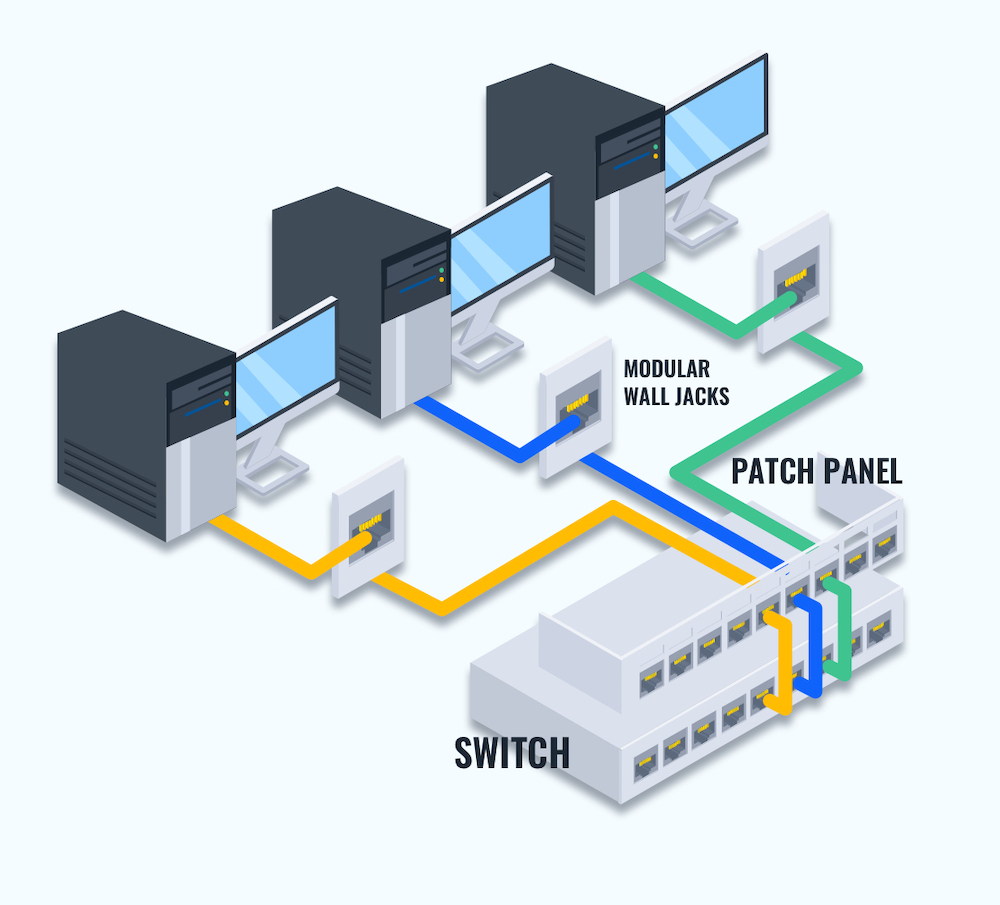What is a Patch Panel, and What is It Used For?

Quick Definition: A patch panel is a crucial network component that helps in the connection, organization, and overall management of network cables. It acts as a central point for neatly labeling and laying out all network cables, preventing tangled knots of CAT5 cables in a Local Area Network (LAN) setup. Patch panels simplify cable management, enhance troubleshooting, and provide documentation and traceability for all connected workstations.
A patch panel is an important network component that aids in the connection, organization, and overall management of network cables. Let’s talk about what a patch panel exactly is, and why you should know it for the Network+ exam.
What is a Patch Panel?
Patch panels are the ultimate tool for network organization. It serves as a central point where all cables can be neatly labeled and laid out. Patch panels are how network administrators avoid tangled knots of CAT5 cable across the Local Area Network (LAN) shack.
Patch Panels Explained
As shown in the diagram below, a patch sits within the telecommunication enclosure between the switch and the several workstations connecting it.
The patch panel will screw into the same rack that your switch is located on, allowing for short cables to be connected between the switch and the patch panel.
Speaking of cables, patch panels are designed to accommodate a wide range of cable types. For example, patch panels are made to facilitate Cat5e, Cat6, Cat6a, and fiber optics.
Lastly, patch panels come in different sizes. Usually, there are 12, 24, 48, or 96 ports on them.
What’s the Purpose of a Patch Panel?
A patch panel serves as a centralized point for organizing and managing multiple network cables, which allows for efficient connectivity and easy reconfiguration of devices in a network setup.
They also provide an excellent way to decouple the actual patching of cables from the expensive hardware used to route data.
Furthermore, it enhances cable management, simplifies troubleshooting, and provides documentation and traceability for all workstations.
Hopefully, the purpose of a patch panel is clear. ow let’s delve into when to use one.
When Should You Use a Patch Panel?
When determining the necessity of a patch panel, numerous factors must be considered. For instance, think about network size. If there are more than a dozen connections to your switch, it may be time to get a patch panel.
Also, if there are plans to scale out the network, and/or a strong desire for organized cables, then a patch panel would be the right call.
In general, patch panels should be used in any network with rack-mounted hardware.
How Do Patch Panels Work?
Out of all the network components out there, how patch panels work is probably the simplest. In its purest form, a patch panel is just a tool to facilitate the organization and documentation of cables. It isn’t nearly as complicated as a switch.
Often, the patch panel sits directly on top of the switch. The cables come into the patch panel from behind, and then a very small cable connects to the router or switch in the front of the device.
It separates this function from the switch, preventing cables from being frequently disconnected and redirected from a critical traffic management device. Patch panels’ most important role is managing physical connections.
Patch Panels Manage Physical Connections
A patch panel’s most important duty is to manage physical connections. This is accomplished by providing a single, centralized area for all the cables to terminate.
If you decided to bypass a patch panel and plug everything directly into the switch, you would need to use extensive, lengthy cables that extend directly from the workstations to the switch. Since switch ports are mounted to the front, this would quickly get out of hand and become a tangled mess.
In addition, patch panels allow for labeling. This helps the admin know exactly which cable goes to what workstation. All-in-all, it’s better just to use a patch panel!
Do Patch Panels Degrade Signals?
No, patch panels in and of themselves do not degrade signals. However, the length, quality, and improper termination of cables can all play a role in signal degradation. For example, a poorly crimped Cat5 cable will play a significant role in signal degradation, whereas the patch panel will not. Recall that a patch panel is simply a non-electronic component used to manage and organize cables.
Speaking of Cat5 cable, let’s review the difference between Cat5 and Cat6 patch panels.
What's the Difference Between a Cat5 and Cat6 Patch Panel?
While these two patch panel types are certainly not the only ones, they are the most common. Although the differences are slight, they are certainly worth noting.
Cat6 cables came out in 2002, intending to improve upon the existing Cat5 cable. Currently, most LANs run on Cat5e or Cat6, with Cat6 being the optimal cable solution.
Transmission Speed Differences in Patch Panels
The speed difference between Cat5e vs Cat6 via a Patch Panel is determined by the specifications of the cable themselves, not the patch panel.
For example, both Cat5e and Cat6 can transmit 1 gigabyte per second (Gbps) up to 100 meters. However, Cat6 can transmit up to 10Gbps up to a distance of fifty-five meters. So it is technically the better option when it comes to high-speed internet over relatively short distances. (Though 55 meters isn’t exactly a short distance in an office building.)
This means transmission speed has little to do with the patch panel. Rather, it is the specification of the cables routed through them.
Do Patch Panels Have Different Wiring Standards?
Yes, patch panels have different wiring standards depending on which cables they were created to accommodate. The wiring standard determines how the individual wires within an Ethernet cable are terminated onto the patch panel's connectors.
The two most common wiring standards for Ethernet cables are T568A and T568B. You can use either Ethernet wiring standard as long as you are consistent.
However, always refer to the patch panel’s documentation to verify there is not a recommended wiring standard.
If T568A and T568B are interchangeable Ethernet wiring standards, does that mean Cat5 and Cat6 are interchangeable too? Let’s find out.
Are Cat5 and Cat6 Patch Panels Compatible?
Yes, Cat5 and Cat6 patch panels are compatible. They both adhere to the same ethernet standards. The only difference is the specification and speed. One thing to remember is that a LAN is only as fast as its slowest cable. In other words, if you mix and match Cat5 and Cat6 cables, then your LAN will only be as fast as a Cat5 connection.
This guideline means it is usually a better idea to build a LAN using Cat6 since it is so much quicker. On the other hand, if it’s a legacy LAN, just stick with Cat5 if you can get it for cheaper. You will not enhance the LAN by throwing in the occasional Cat6.
Next, let’s walk a little more through the interactions between a switch and the patch panel.
What's the Difference Between a Patch Panel and a Switch?
The difference between a patch panel and a switch is that a patch panel is a tool for organizing cables near the switch. In contrast, the switch is responsible for routing network traffic.
A switch is an actual device requiring electricity that serves as the primary routing mechanism within the LAN. In contrast, the patch panel is a component that sits close to the switch and facilitates convenient and traceable access to the switch.
Switches are Active Networking Devices
Switches are active networking devices that perform all the heavy lifting on the LAN. A patch panel is just a tool for neatly organizing cables. If the switch were Christmas lights, the patch panel would be the organizational tool to ensure they are not a giant, knotted ball come the next holiday.
Patch Panels are Passive Cable Management Devices
Patch panels provide the benefit of labeling and organizing your network cables. They generally mount on the top of a switch and provide labels or color codes to indicate the location of the connected workstation.
Patch Panels Don't Route Traffic
As mentioned earlier, it is important to understand that patch panels do not route traffic. The switch, router, and gateway router accomplish all of that work.
However, since patch panels are so straightforward, they are inexpensive. A patch panel usually costs between $20 and $100, depending on its size.
For example, a patch panel with 16 port openings will cost significantly less than one with 48 port openings. Not only are they inexpensive, but they are fairly customizable with a keystone. Let’s discuss how you can add flexibility to your patch panel by adding keystones.
What are Keystones?
A keystone is a connector that is used with patch panels and wallplates that allow for alternate connection types. For example, a network may need to connect a telephone line to a router that only accepts ethernet. A keystone will attach to the wallplate to allow easy transition from RJ11 to RJ45 connection. Overall, this will simplify reconfiguration and maintenance of your network.
Patch Panel vs Keystone
In terms of patch panel vs. keystone, a patch panel is a centralized point for connecting and managing various cables. In contrast, a keystone is an adapter designed to be inserted into a patch panel. The keystone acts as an adapter in case the device being connected does not have an Ethernet port (or whatever port type is required).
Patch Panels are Centralized Devices
A patch panel component is located directly above the rack, and plugs into the router using very short cables that lead from the patch panel to the router. The initial point of connection for each workstation on the network is the patch panel.
On the other hand, the keystone is used to allow devices that would otherwise be unable to connect to the patch panel.
Keystone (Jack or Module) Connect Cables
Let's start with a basic example to express the usefulness of keystone modules. Let’s say your organization is a mixture of ethernet-connected devices and POTS (plain old telephone service). POTS requires traditional telephone lines with an RJ11 adapter, while Ethernet cables require an RJ45 connection. However, your switch only has ports for RJ45. This is where keystone modules come in.
You would add a keystone module for the RJ11 adapter directly to the wall for all the telephone lines. This will then route a CAT5 or CAT6 cable directly to the patch panel. That way, your POTS can route into the network while still having the exact same switch. This same keystone concept can apply to any other type, whether HDMI, USB, USB-C, and more.
Keystones May Fit Into Patch Panels
In the previous example, we discussed adding a keystone module to the outlet the device plugs into. However, there are times when the keystone can fit directly into the patch panel.
Keystone modules in patch panels provide flexibility to adapt your connectivity needs without having to overall the network’s infrastructure. For example, if the keystone is attached to the wall plate, that specific device can only be used in that room.
However, if the keystone module is in the patch panel, then ports can be switched very easily. This is particularly beneficial for large network setups.
Advantages and Disadvantages of Patch Panels
As with everything, there are some advantages and disadvantages of patch panels. Let’s discuss and decide whether or not a patch panel is right for you.
Patch Panels Help Manage Cables
The number one reason to purchase a patch panel is to help manage cables. Speak with anyone in LAN administration–greenhorn or graybeard– and they’ll tell you how quickly cables can become a Gordian knot of confusion.
Patch panels also employ keyholes that let you connect different cables to the switch that would otherwise be incompatible. This solution is great for legacy POTS networks or if you need to convert fiber optics to CAT6. Next, let’s move on to patch panels and flexibility.
How Patch Panels Boost Flexibility
A patch panel allows you to insert cables from the back of the rack, and then a short connector cable (no longer than a foot) connects to the switch. So when you need to switch out different ports, you just deal with a tiny, one-foot cable.
Without a patch panel, you would be forced to switch out a very long cable– up to 100 feet. Also, the router has no system in place to label where the cables go. Apatch panel has that built on top of the port.
Patch Panels May Assist With Future-Proofing?
Patch panels do not future-proof a network in and of themselves. However, they provide an excellent way to decouple cable management from critical resources like the switch or router. That means upgrades will be far less cumbersome and will significantly assist in any efforts to future-proof the network. For example, having a patch panel will make upgrading your CAT cable easier and certainly make replacing the switch a breeze (From a cable management perspective).
Cost of Patch Panels, Including Maintenance
The initial cost of a patch panel is inexpensive. They can cost up to $200 for one with many ports–but they can certainly be found cheaper. The real cost of patch panels will come from labor. Installing a patch panel is a relatively complex process that involves rack installation, cable crimping, and cable labeling.
However, the cost pays for itself with increased uptime, cable organization, and ease of future maintenance. Lastly, minimal effort is required to maintain a patch cable once installed.
Complexity and Space Requirements of Patch Panels
Before purchasing a patch panel, ensure there is enough room above or below the switch to fit. The patch panel must be in as close proximity to the switch as possible.
Also, think carefully about how you want to utilize keystones. They can either go into the wall plate or the patch panel directly.
Lastly, ensure the patch panel's front and back are readily accessible. In the event of downtime, you wouldn't want to invest excessive time grappling with accessing the rear of the patch panel.
Signal Degradation and Upkeep Related to Patch Panels
Patch panels themselves will not cause signal degradation, but improper cable installation could. For example, a loose-fitting cable on the back of the patch panel could cause unnecessary latency in the network. When cabling your network, verify the cable is high-quality without any crimps or cuts in the wires.
Overall, routine upkeep and adherence to best practices for cabling and maintenance can help prevent issues that might affect signal quality. If there is signal degradation in your network, it is not coming from the patch panel unless the cables were poorly crimped.
Conclusion
We covered a lot of ground on patch panels. By now, you’ll be ready for anything the Network+ throws at you concerning patch panels. Here are the key takeaways:
Patch panels are centralized solutions to assist with cable management.
They provide flexibility by allowing LAN admins to swap out cables easily.
Patch panels allow for documentation and traceability of cables to workstations.
They are inexpensive but can be relatively time-consuming to set up.
Hopefully, you have a few ideas on how to improve the maintainability of your network!
Not a CBT Nuggets subscriber? Create your account now and get your first seven days free.
delivered to your inbox.
By submitting this form you agree to receive marketing emails from CBT Nuggets and that you have read, understood and are able to consent to our privacy policy.