What is Bus Topology?
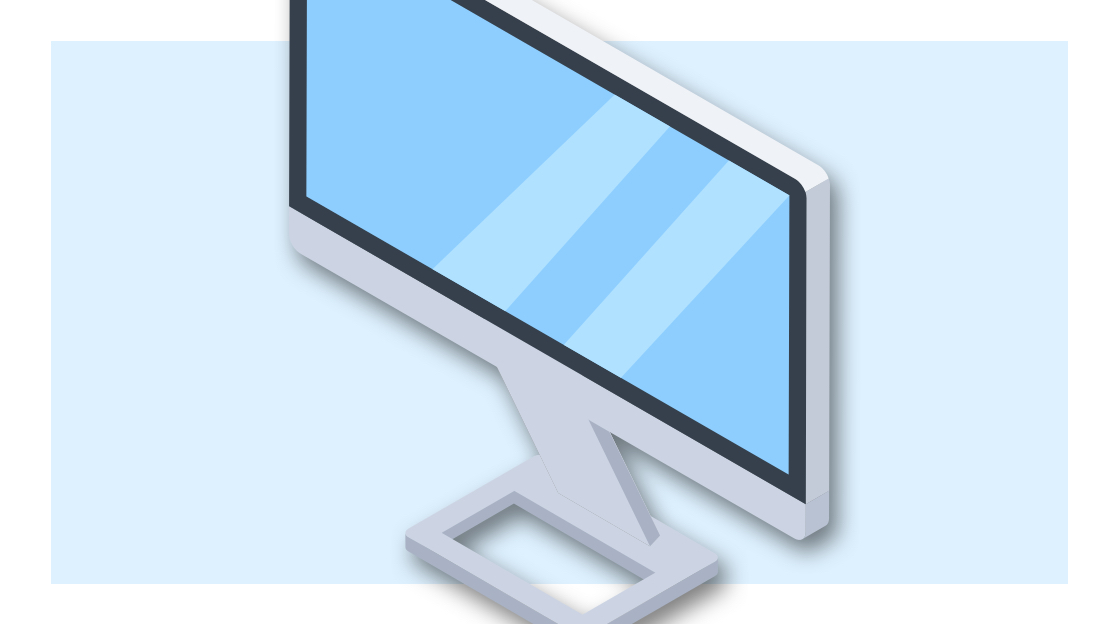
Quick Definition: Bus topology is a network configuration where all devices are connected to a single communication line, and data is broadcast from one device to another. It is a straightforward arrangement commonly used for small networks, but it can be susceptible to issues such as data collisions and disruptions.
In network topology, bus topology is just one of several configurations, each with its advantages and disadvantages, offering network engineers flexibility in setting up networks to meet specific requirements.
Bus topology is just one of several topologies that are required knowledge for the Network+ certification. Familiarity with industry-standard topologies will help you create networks that align with your organization’s needs. With no time to lose, let’s start with the most obvious question – what is bus topology?
What is Bus Topology?
Bus topology is a network configuration where all devices are attached to a long communication line, and all data is broadcast from one device to another. While bus topology is relatively simple, understanding it requires a solid understanding of network topology principles. With that said, let’s define network topology.
What is a Network Topology?
Network topology is a term used to describe the physical or logical arrangement of devices on a computer network. There are myriad ways of connecting a network topology, from bus (as we’re discussing in this article) to mesh, star, and more. In short, a network topology describes how computers will be set up to facilitate communication.
Generally, network engineers will use numerous criteria to determine which topology best suits their purpose. Some of those criteria include the amount of physics space, the number of nodes on the network, budgetary constraints, and more. Armed with this knowledge, let’s delve into the purpose of bus topology.
What is the Purpose of Bus Topology?
Bus topology aims to create a simple network where each device resides on a common line. Doing so allows for quick communication and effective connectivity in a linear configuration. Bus topology’s key selling point is its simplicity and effectiveness for small networks. Now that we understand bus topology’s purpose let’s discuss how it works.
How Does Bus Topology Work?
Bus topology works in a simple fashion. All devices are connected to a single communication line called a “bus.” When a device sends data, it is broadcasted along the bus and can be received by any nodes. Each node checks the destination address on the information packet until the intended node is found.
If a node needs to transmit data, it must wait for a bus on the bus line because bus topology is half-duplex. That means data can go two ways on the bus – but only one at a time. If multiple nodes try to communicate simultaneously, there is a risk of data collision.
As an analogy, think of it this way. Let’s say you and a dozen other people are at the park. The park has a public broadcasting speaker. You cannot communicate with anyone directly because you don’t know their names.
Instead, you go up to the public speaker, describe your request, and he announces it to the whole crowd – because he knows everyone’s name. Everyone ignores the request unless the public speaker specifically addresses them. That’s how bus topology works at a high level, but let’s talk about what it is at an IT level – starting with the bus itself.
What is a Bus?
In bus topology, the bus is a half-duplex pathway in which data is transmitted. It is an actual, physical thing – generally a coaxial cable or twisted pair cable. The nodes themselves are connected to the bus via drop lines or taps. Devices connected to the bus check the data being broadcasted on the line. If it is not for them, it's ignored. Otherwise, the node receives the data and executes the request.
Remember that bus topology broadcasts data. It is not point-to-point like other topologies, such as hub and spoke.
What is Broadcast Communication?
Broadcasting is a method of communication where data is sent to all possible recipients at once. Think of a grocery store PA system. If there is a spill, you may hear the PA say, “Erik, cleanup on aisle three!” All employees hear it, but only Erik will (hopefully) clean up the mess.
The bus line broadcasts the same way. It receives a piece of data, broadcasts it to the intended recipient, and then each node checks the dropline to see who the message is for.
Remember, though, since it is a broadcast, then only one node can have its data broadcasted at a time. We’ll walk through that a little more later – but for now, let’s discuss the common characteristics of a bus topology.
Most Common Bus Topology Characteristics
All bus topologies share common characteristics. Let’s list them as bullet points.
Broadcasting: All data is sent to all nodes.
Shared Medium: All devices share the same resources regarding communication, i.e. the bus.
Half-Duplex: Nodes can only receive or transmit data – they cannot do both simultaneously.
Termination: The end of a bus line has to be terminated to prevent signal reflection. Signal reflection can degrade communication and risk data collision.
Smaller networks: Bus topology is designed for small networks with simple data requirements.
By now, we have a decent understanding of bus topology. Let’s look at some examples.
Examples of Bus Topology
There are numerous examples of bus topology. Let’s review a basic bus topology diagram and discuss some real-life examples.
Bus Topology Diagrams
The diagram below is a bus topology in all its glory. As you can see, several different nodes are connected to a single bus line. Each side will have a terminator to prevent data reflection.
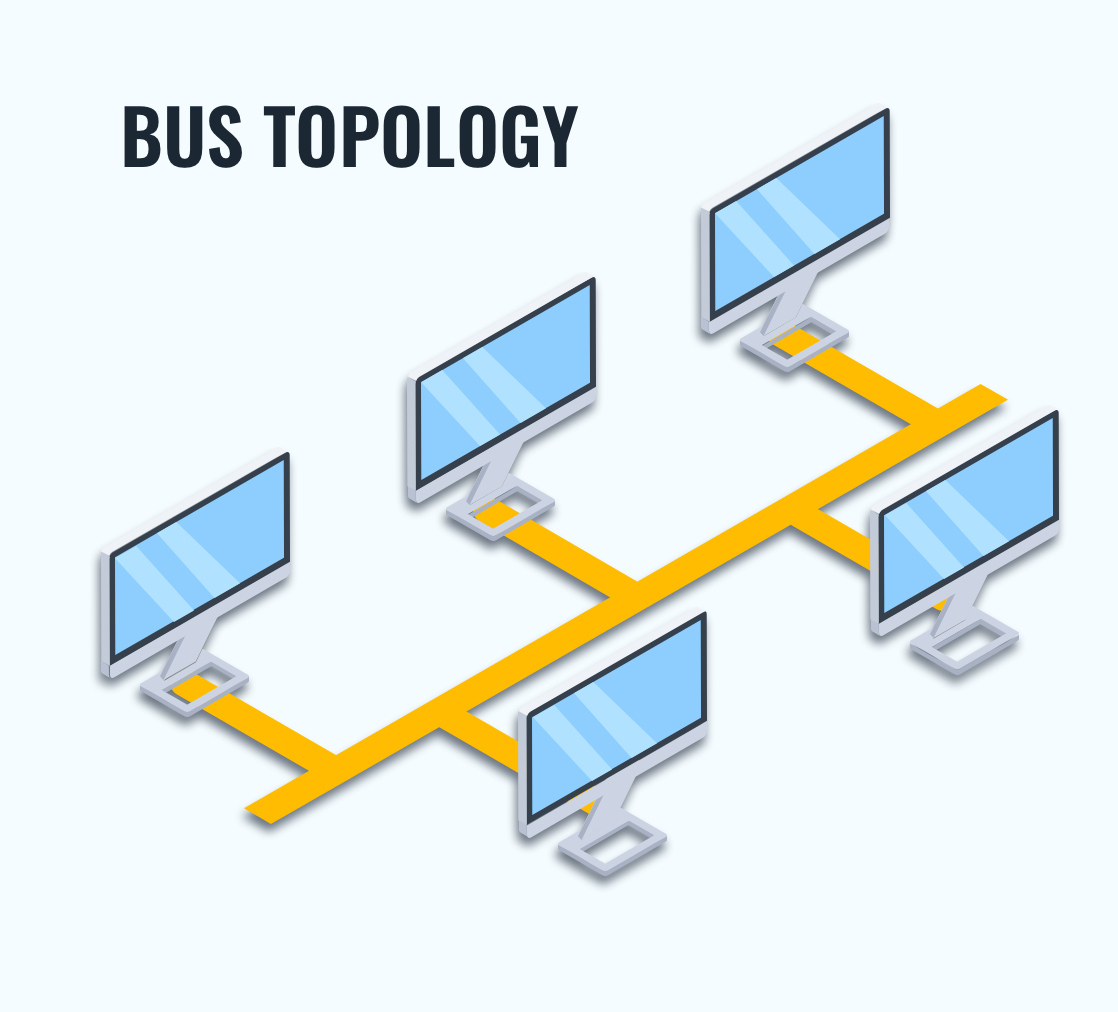
Generally, a bus topology will run on a coax cable. As you may know, computers typically don’t have coax built-in. So, when using a bus topology, ensure you have an adapter between these two types of wire.
Real-Life Examples of Bus Topology
My first time seeing bus topology was at a church. Long ago, a church where I grew up allowed us to use their annex to host StarCraft LAN parties. Each PC was hooked into a long coax cable that ran through the middle of the room. The PC was connected via a Coax-to-Ethernet adapter, and that was connected to a dropline.
Bus Topology is an excellent way to organize small networks; this was certainly small — about ten computers.
My anecdote aside, there are few actual examples of bus topology in this day and age. However, the concept of bus topology is often incorporated into a tree topology. A tree topology can be thought of as several star topologies with a bus backbone connecting them. This is often used on university campuses, laboratories, and other organizations.
Advantages of the Bus Network Topology
While several advantages exist, bus topology is only meant for small networks and can be simple and cost-effective.
Bus Topologies are Simple
Compared to all the other topologies, bus topology is the simplest to understand and set up. It requires minimal cabling compared to mesh topology or ring topology. You only need a bus line, taps, and cables to connect the node to the tap. Its simplicity also makes adding and removing nodes from the network easy. Simply unhook it from the tap, and you’re done!
Bus Topologies Can Be the Most Cost-Effective
Bus topology is cost-effective in addition to simple. Its low complexity makes it fairly easy to troubleshoot, unlike some other topologies. Less time troubleshooting is always better for your bottom line.
Furthermore, you require only the same number of cables as the number of nodes in the network. This is the most cost-effective way to divide out cable connections.
Lastly, the upfront cost of setting up a bus topology is minimal. All you need is a bus line and terminator to get you going. This is unlike hub and spoke, for example, which require a central node with additional costs and complexity.
Bus Topologies Are Easy to Install
Bus topologies are easy to install. All you have to do is connect each node to the bus line. There are no routers or switches to install or ring topology to circumnavigate. It’s simply plug-and-play. With all these great benefits, there are also some downsides.
Potential Downsides to the Bus Network Topology
While there are some benefits, there are also potential downsides to the bus network topology. In this section, we’ll touch on a few of these, starting with the possibility of service disruption.
Is Service Disruption Possible with Bus Network Topologies?
Yes, a service disruption is possible with bus network topologies. Since all the nodes are connected to a single communication line, a disruption to a connector could cause serious connectivity issues on the bus itself.
Next, if the bus line becomes damaged, the entire network will go down. This single point of failure would have to be solved immediately to get the network back up and running. When the network is running, there is still a decent possibility of latency issues.
Bus Topologies Can Get Clogged and Congested
While bus topologies may be easy to set up, they are prone to getting clogged and congested. For one, the bus line provides limited bandwidth, and broadcasting data will naturally take up more bandwidth than point-to-point communication. Since a bus has only one ethernet or coax cable, it can only transmit so much data before the line gets clogged.
Clogging occurs when an excessive amount of data flows through a network, causing congestion and impeding data transmission. Latency, on the other hand, refers to the time delay between initiating a request and receiving a response. When networks become congested, latency increases as data faces prolonged waiting times due to the congestion.
Coaxial and ethernet cables possess specific data transmission rates – traditional coax cables support up to 1 Gigabyte per second, while advanced Category 7 Ethernet cables can manage approximately 40 Gbps across a distance of 150 feet. Crossing these thresholds results in network congestion, with consequences that are particularly evident in video streaming. The strain on bandwidth leads to disruptions like video stutters freezes, and a decrease in overall quality.
The more nodes added to the network, the higher the risk that this data will collide. When data collides on a bus network, the colliding devices send a “jam signal.”
Once the jam signal is sent, each node resends its data. This whole process takes a lot of time and can lead to undesirable latency. Bearing all this in mind, you may be thinking of an alternative to bus topology – let’s talk about that.
Alternatives to Bus Topology
As you can imagine, there are several alternatives to bus topology. In the final section, we’ll review the alternatives: star, ring, mesh, and tree. So, without further ado, let’s start with star topology.
Star Topology vs. Bus Topology
In a star topology, each node is connected to a central hub that facilitates communication, while bus topology has a single wire that broadcasts that signal.
Star topology is point-to-point communication with a central hub, which then forwards the data to the intended recipient. Using a central hub and point-to-point communication in star topology mitigates the risk of data collision.
Ring Topology vs. Bus Topology
Unlike bus topology (or star), ring topology has no centralized data transmitter. Instead, ring topology relies on each node to communicate with the next node until the intended node is reached (kind of like the Pony Express.) Each node is connected via ethernet to its two nearest neighbors to form a ring.
While ring topology is more complex to set up than bus topology, there is guaranteed to be no data collision. That’s because devices are organized in a linear loop, and data flows unidirectionally.
Mesh Topology vs. Bus Topology
Mesh topology organizes the network so that every node is connected to every other node. This means it’s going to take a lot of cables, unlike bus topology, which only needs N number of cables, where N equals the number of nodes. Mesh topology offers far higher fault tolerance than bus topology, with zero chances of data collisions.
Tree Topology vs. Bus Topology
As alluded to early in this piece, tree topology is a hybrid of star topology and bus topology. It can be considered as multiple star topologies connected with bus lines. This provides great fault tolerance because even if the bus line breaks, the star networks are atomized in a way that keeps them afloat. Also, it reduces the complexity of a giant network by simply combining star topologies and having them tap into a bus line.
Conclusion
This should cover about everything there is to know about bus topology for the Network+ certification! Ultimately, bus topology is great for smaller-sized networks that need a cheap and simple setup. However, bus topology is prone to errors and data collisions as the network gets larger.
With all that in mind, there are still plenty of topologies to learn about that we only briefly discussed here. Next, start studying for your Network+ exam – you won’t regret it!
Not a CBT Nuggets subscriber? Create your account now.
delivered to your inbox.
By submitting this form you agree to receive marketing emails from CBT Nuggets and that you have read, understood and are able to consent to our privacy policy.