New Training: Diagnose Network Problems with Ping, Traceroute, Debug, SNMP, and Syslog
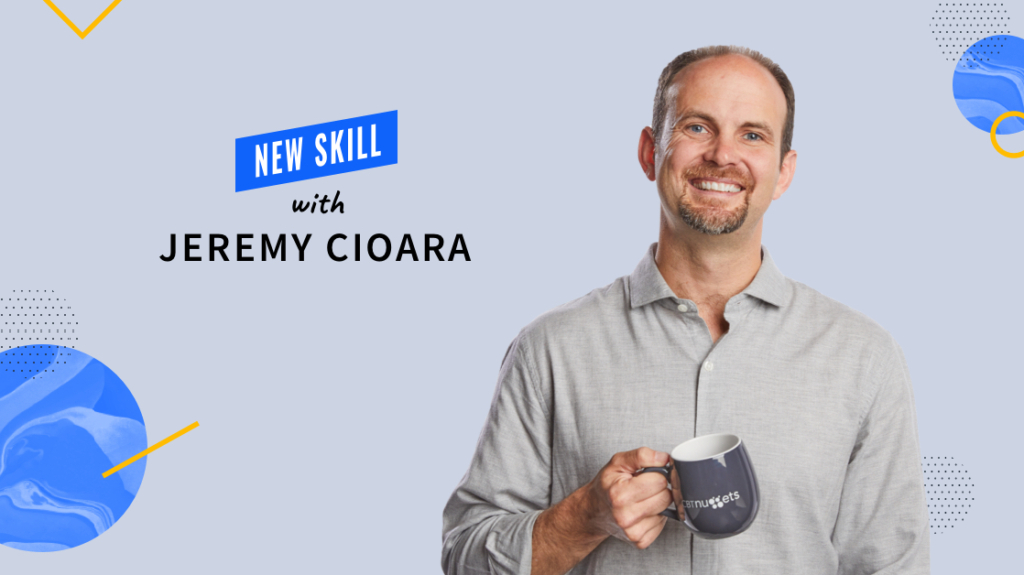
In this 5-video skill, CBT Nuggets trainer Jeremy Cioara teaches you how to use tools such as ping, traceroute, debug, SNMP, and syslog to perform basic troubleshooting on Cisco devices. Watch this new Cisco training.
Watch the full course: Cisco CCNP Enterprise Core
This training includes:
5 videos
54 minutes of training
You’ll learn these topics in this skill:
Introduction to Diagnose Network Problems with Ping, Traceroute, Debug, SNMP, and Syslog
Ping and Traceroute: Beyond the Simple
Beyond the Quickfix: Debug
The Flair and Flavors of SNMP
The Syslog Alarm Bell
traceroute: A Powerful Tool That is Easy To Learn
Assisting remote users is already complicated enough, and connection issues don't help matters. The last thing a support agent ever wants to tell a user is that they can't help them, but sometimes that is the unfortunate answer. Support staff will want to exhaust every possible means of verifying an issue is beyond their control before giving a user that answer, and one of the tools they can use for that is Traceroute.
Traceroute is a tool used to identify the path in which network traffic is being routed. It's a great tool that uses a work-around in the IP packet structure to do its job. IP packets have something called a TTL (time to live) addressed in each packet. The TTL informs networking equipment how many hops that packet can take before it should be discarded. For example, if the TTL for a packet is 10, it could only make 10 hops before it is thrown away.
The Traceroute tool creates multiple packets with increasing TTLs until the final packet reaches its destination. When each packet is trashed from reaching its maximum TTL, it's reported back to the device performing that traceroute where that packet stalled. This way an IT admin can see the exact path in which network traffic is flowing from point A to point B and where there may be potential issues in that routing.
delivered to your inbox.
By submitting this form you agree to receive marketing emails from CBT Nuggets and that you have read, understood and are able to consent to our privacy policy.