Networking Basics: How Does Frame Relay Work?
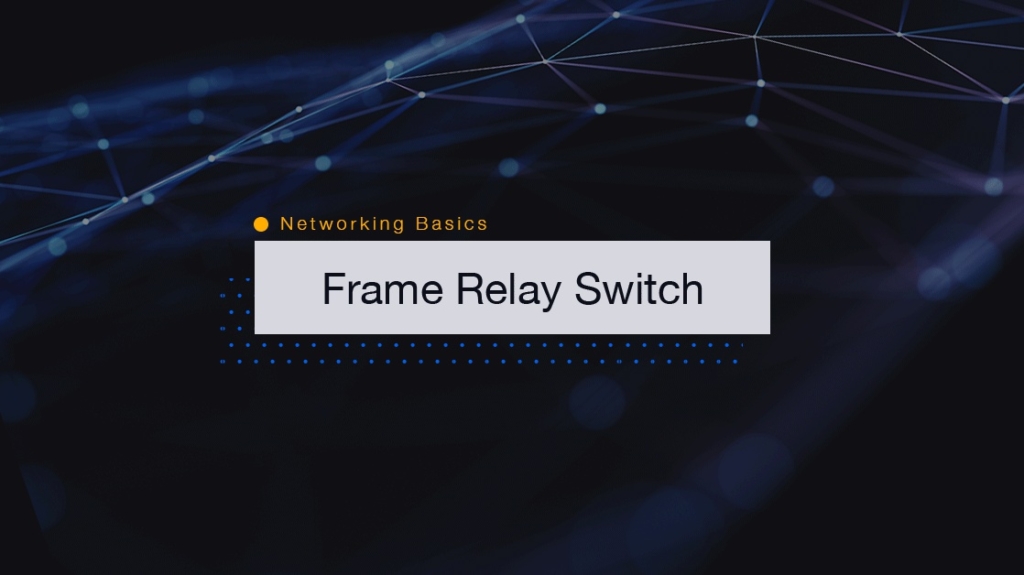
What is Frame Relay?
The quick definition: Frame relay is a cost-effective way to connect Local Area Networks (LANs) or transport data between endpoints in Wide Area Network (WANs).
What is a Frame?
The transport, network, data link, and physical layers of the OSI Model each have a different protocol data unit (PDU):
Layer 4: Transport layer = Segment
Layer 3: Network layer = Packet
Layer 2: Data link layer = Frame
Layer 1: Physical layer = Bits
While network layer devices like routers transport packets, devices in the data link layer use frames. It's mostly a semantic difference. A frame, however, has both a header and trailer. A packet only has a header.
How Does Frame Relay Work?
Frame relay is typically used to transfer data between geographically separated LANs or across WANs. Frame relays can also be useful in home lab environments. CBT Nuggets trainer Jeremy Cioara recounts while studying for his CCIE R&S, he was spending too much time recabling his lab.
"I had to re-cable every time I wanted a new topology. So instead, I took all of my routers and connected them to a single frame relay switch in a rack of equipment. And then, just by re-configuring that frame relay switch, I could say which routers were connected to what without actually physically moving cables around."
Switched Virtual Circuits & Permanent Virtual Circuits: What's the Difference?
In the same way, companies use frame relays to move data among remote sites or across a WAN. Rather than using a full-time leased line between remote sites, frame-relay devices create one of two types of connections: Switched virtual circuits (SVC) or permanent virtual connection (PVC).
Frame relay devices create SVCs when data needs to be transferred and then close those connections when they aren't in use. Permanent virtual connections (PVC) keep the connection between two locations open all the time. PVCs are much more common.
What are Data Link Connection Identifiers?
These dedicated connections link endpoints, which are usually either routers configured as frame relay switches or provided by a service provider. In either case, the endpoints are labeled with unique identifiers called Data Link Connection Identifiers (DCLI). Frames are then transferred between two static points.
Frame relay is bizarre because you don't go directly from a source router to a destination router. You use a Permanent Virtual Connection (PVC) to send data. On either side, there will be a Data Link Connection Identifier (DLCI) as the source and destination. In this example, the source will be DLCI 102, and the destination will be DLCI 201.
Recap: When Router One wants to send to Router Two, it's going to send data from DLCI 102, fly through the air, and then come out on DLCI 201. It's kind of like leaving out of gates of an airport. When Router Two sends data back, the data is going into 201, flying through the air, and come out on 102.
How to Configure a Frame Relay Switch on Cisco IOS
In order to configure a frame relay switch on Cisco IOS, you'll need to first figure out your topology.
In this case, we'll use a topology where:
PVC A will connect DLCI 102 and DLCI 201. When R2 wants to send data to R1, it will send to the destination of DLCI 201.
PVC B will connect DLCI 103 and DLCI 301. When R1 wants to send data to R2, it will send to the destination of DLCI 102.
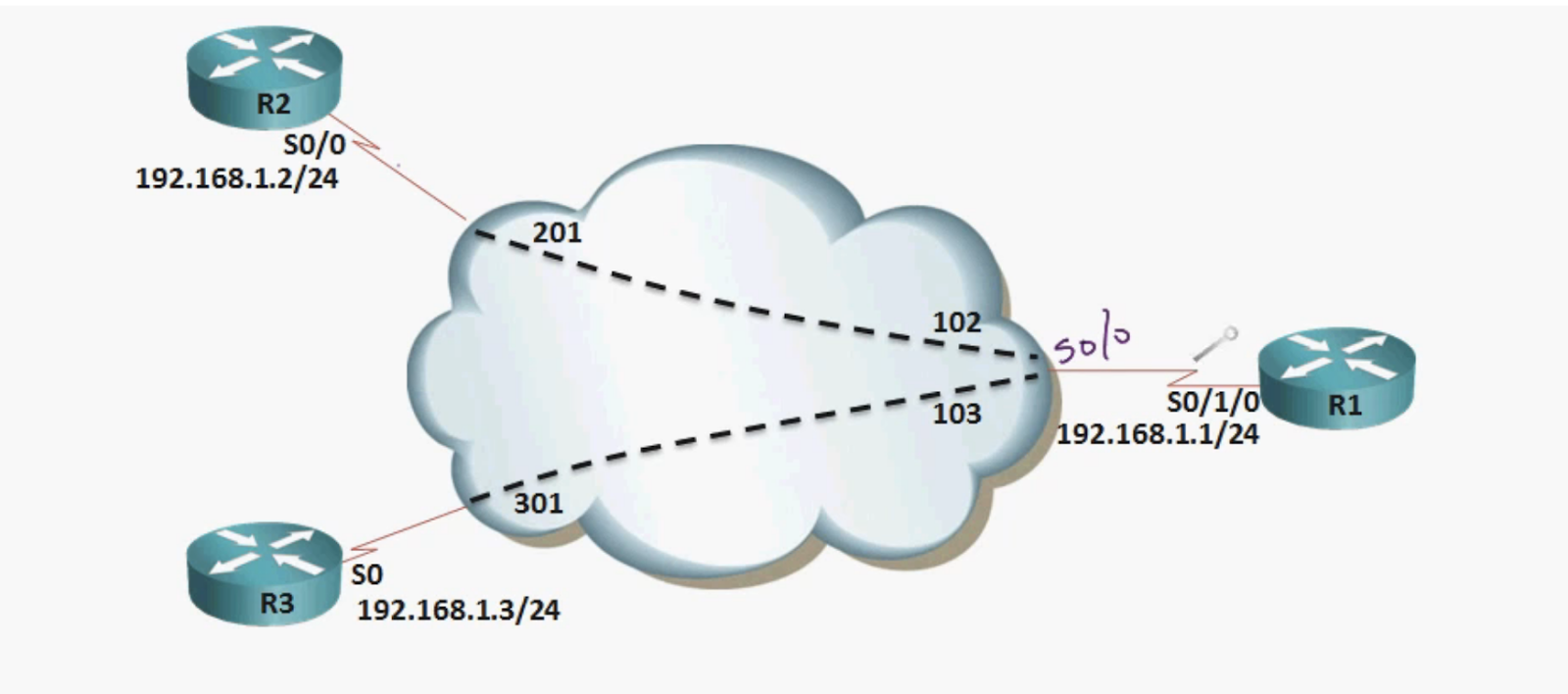
Use these Cisco IOS commands to configure a PVC from R2 to R1:
# frame-relay route ?
< input dlci to be switched >
# frame-relay route 102 ?
< interface outgoing interface for pvc switching >
# frame-relay router 102 interface ?
# frame-relay router 102 interface s0/1 ?
< output dlci to use when switching >
# frame-relay router 102 interface s0/1 201
You'll need to create connections between every endpoint in both directions. To configure a PVC from R2 to R1, update the final command with the DLCI and endpoint:
# frame-relay router 201 interface s0/0 102
Finally, create connections for the remaining connections in both directions:
# frame-relay router 301 interface s0/0 103
# frame-relay router 103 interface s0/2 301
To check your connections, #frame route will show all the mappings.
How to Learn Frame Relay with CBT Nuggets Courses
In 2016, Cisco significantly reduced frame relay content on the CCNA 200-105 ICND2 exam. In the place of frame relay, Cisco introduced BGP, modern WAN technologies, and SDN topics into the exam. As CBT Nuggets trainer Jeremy Cioara points out, frame relay is still good to learn because it covers key networking basics.
Jeremy has more to share about frame relay configuration, too!
delivered to your inbox.
By submitting this form you agree to receive marketing emails from CBT Nuggets and that you have read, understood and are able to consent to our privacy policy.