Make Your Own Custom Cables
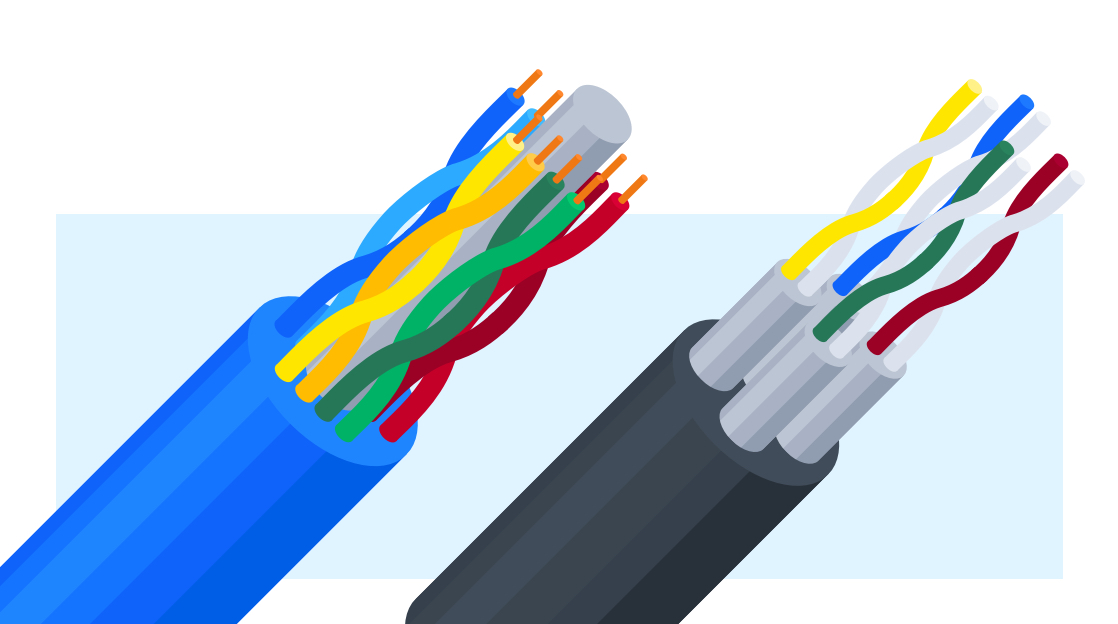
Making your own cables, from patch cables, to long custom length cables, is an essential skill for any IT pro. Even if you work at a startup with an entirely virtualized network, you cannot escape the necessity of physical networking equipment. But as an aspiring IT pro, or even a DIY-minded advanced internet user, being able to correctly cut, strip, and crimp your own ethernet cables is a must. And if you're an IT pro who would like to get experience with cabling, making your own cables is a great way to start.
The Networking Toolkit
Starter Kit This kit is a great starter for those who need all their basic networking tools in one go. Or you can choose individual tools from the following options.
Crimper Tool You'll use one of these to crimp the end of the RJ-45 cables. It can crimp, strip, and cut.
Option A is a great starting piece that will do the small, simple jobs.
Option B is more of an investment, but the build quality on this tool is more reliable and better for long-term use.
Punch Down Tool The punch down tool is primarily for the 110 block. When punching down it will secure the wire in the slot and cut the excess strand. This is a fairly priced option.
Stripper/Cutter This tool removes the casing so you can get to the wires to reorder them. This tool, in particular, is very nice and easy to use since there's a ring at the end to help create the loop motion around the wire. You will get the hang of how much pressure to put on the cable as it can cut through to the individual wires.
RJ45 Cable Heads You'll need these to cap your wires so they can easily plug into ethernet jacks. Thesewill do the trick.
Wire You can either get a few 6-foot cables to cut up and practice with, or you can go all in and buy bulk cable that should last you awhile.
Network Tester While this tutorial doesn't go into the use of this tool, it's an essential one for your basic networking kit.
Option A is great for those who are starting out and want to create a bunch of cables to ensure the order is correct. This will also let you know if there is a physical problem with the cable.
Option B can test for continuity, open or short circuits, crossed wires, or incorrectly wired split pairs. It can also generate a tone signal for identifying individual cables in bundles or finding the location of a cable break when used with an Amplifier Probe (not included).
Tone Generator The tone generator is not essential, but a great tool to have for identifying which port on a patch panel a connection is live. Checks for line breaks, opens, shorts, and cross connections.
How to Make Your Cable
We'll be making an RJ45 cable, using a T568 A or B wiring standard. If you're interested in investigating other cable types, Keith Barker's Cables, Connectors, and Tools video is a great primer on the various cable and connector types. But if you're making a basic ethernet cable, RJ45's will do the trick.
1. Cut the cable to your desired length, be sure to leave a few extra inches so you have wire to work with when threading it through the cable head. 2. Using a cable stripper, remove enough of the plastic shielding so that you can access and separate the wires bundled underneath. 3. Untwist the twisted pairs away from the insulation. 4. Cut the insulation out, using the cable cutters. 5. Untwist the individual wires down to the shielding, you should see green stripe, green, orange stripe, orange, blue stripe, blue, brown stripe, brown. 6. Arrange the wires in the order that corresponds to the standard in your patch panel (where you plug it in). Most commonly it's T568A or T568B. 7. Flatten your wires into the correct order, measure the length of wire that you need to extend just through the cable head, cut the wire to the correct size. 8. Push the wires through the cable head and crimp them into place/cut the excess wires
Boom! You just made your own custom-length cable. You can use this method to make patch cables or to make custom-length cables that are built into the walls, even in your own home.
If you want to learn more about cabling, networking, and all the practical skills you need to be a real IT pro, check out Jeremy Cioara's new course, IT Expertise: Installing Network Cabling and Devices.
delivered to your inbox.
By submitting this form you agree to receive marketing emails from CBT Nuggets and that you have read, understood and are able to consent to our privacy policy.